Microsoft Teams is a communication platform used for Chat, Calling, Meetings, and Collaboration. Generally, it is used by companies and individuals working on projects. However, Microsoft Teams is available for macOS, Windows, and Linux operating systems available now.
In this tutorial, we will show you how to install Microsoft Teams on Ubuntu 20.04 machine. By default, Microsoft Teams package is not available in the Ubuntu default repository. However we will show you 2 methods to install Teams by downloading the Debian package from their official website, or by adding the Microsoft repository.
Install Microsoft Teams on Ubuntu 20.04
1./ Install Microsoft Teams using Debian installer file
01- First, navigate to teams app downloads page and grab the Debian binary installer. You can simply obtain the URL and pull the binary using wget;
$ VERSION=1.3.00.5153
$ sudo wget https://packages.microsoft.com/repos/ms-teams/pool/main/t/teams/teams_${VERSION}_amd64.deb
02- Once you download the Teams Deb package, use the below command to install Microsoft Teams:
$ sudo apt install ./teams_${VERSION}_amd64.deb
2./ Install Microsoft Teams from Microsoft Repository
01- Let’s import the Microsoft repository’s GPG key using the following curl command:
$ sudo curl https://packages.microsoft.com/keys/microsoft.asc | sudo apt-key add -
02- Once you done, add the Microsoft APT repository to your system:
$ sudo sh -c 'echo "deb [arch=amd64] https://packages.microsoft.com/repos/ms-teams stable main" > /etc/apt/sources.list.d/teams.list'
03- Now, that the Microsoft repository is enabled, run the below commands to install the latest version of Microsoft Teams App:
$ sudo apt update $ sudo apt install teams
Start Microsoft Teams App
Once the app is installed. You can start Microsoft Teams either by typing the command teams in your terminal or by clicking on the Microsoft Teams icon (Activities -> Microsoft Teams).
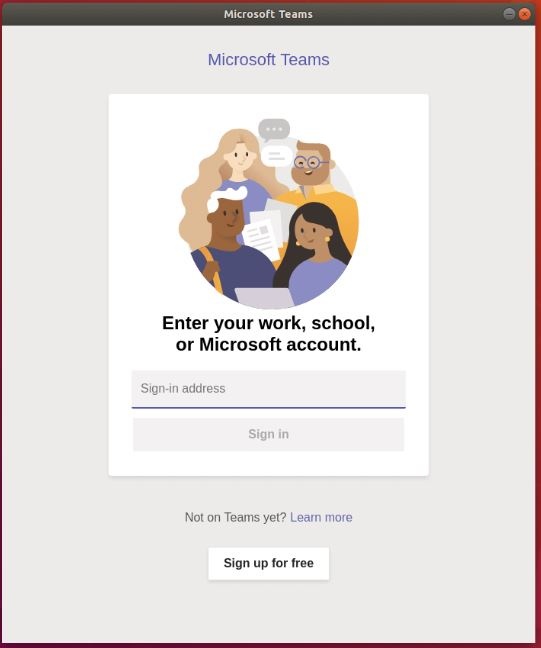
Remove Microsoft Teams App
– To remove Microsoft Teams from the Ubuntu 20.04, run the following command:
$ sudo dpkg -r teams
Conclusion
You have successfully installed Microsoft Teams App on your Ubuntu 20.04 LTS server. You might want to check the following guides:



2 comments
i am sorry, i think you need to correct the 2th step on “Install Microsoft Teams from Microsoft Repository”
i run your instruction on terminal and got the permission denied error.
The correct one i use was
sudo sh -c ‘echo “deb [arch=amd64] https://packages.microsoft.com/repos/ms-teams stable main” > /etc/apt/sources.list.d/teams.list’
thanks
You need to have a sudo privilege to run all the commands, we already update the instructions.