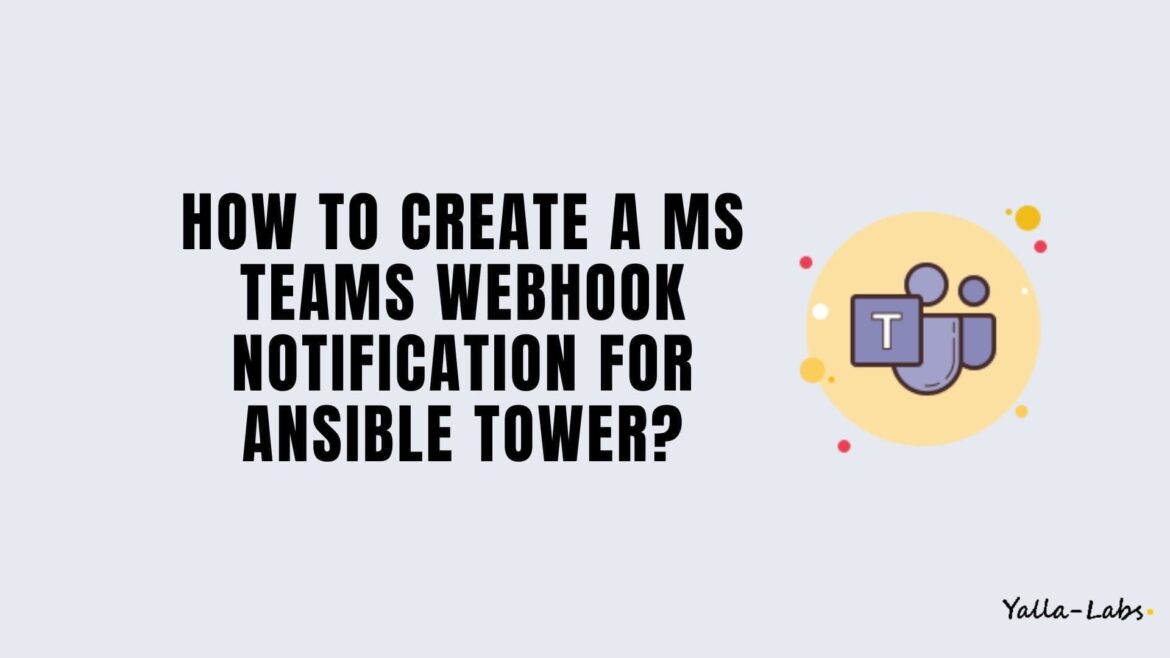In this quick tutorial, we will show you how to create a Microsoft Teams WebHook notification template in your Ansible Tower (AWX).
In order to allow Ansible Tower (AWX) to post notifications to your Microsoft Teams channel, you will need to obtain a Microsoft Teams WebHook URL.
01- Click the Notification icon from the left navigation bar.
02- Click the add button + to create a new Notification Template.
03- Fill in all the necessary details such as Name, Description and Organization of the new notification template.
04- After that, select Mattermost from the Type drop-down menu. Fill in the TARGET URL with your Microsoft teams webhook url, last but not least, you can leave the Username and Channel blank.
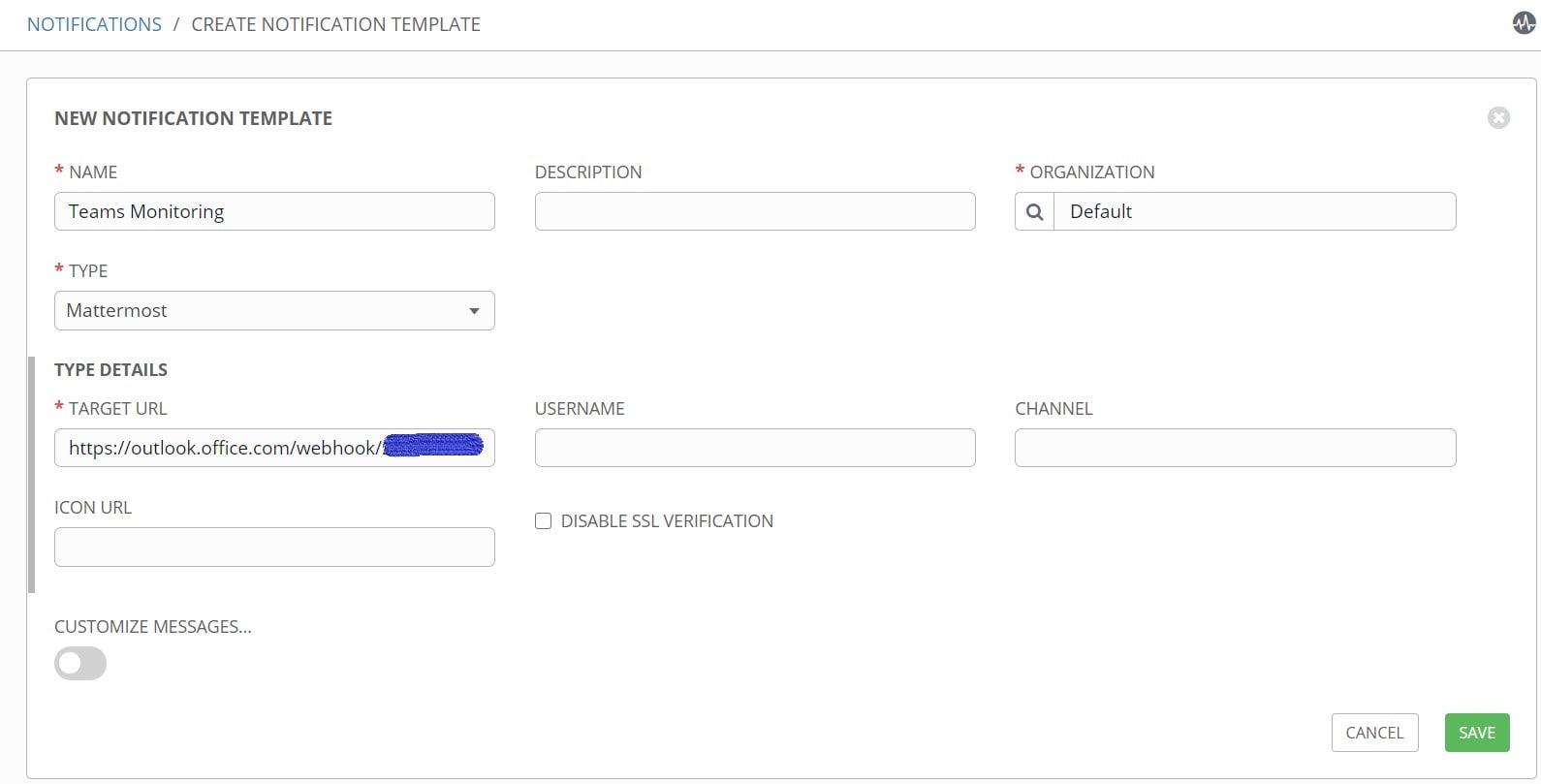
05- Once all required information is complete, click Save button to add the notification..
bell icon.
Conclusion
You have successfully learned how to setup Microsoft Teams webhook notification template in Ansible Tower (AWX). You might want to check the following guides: