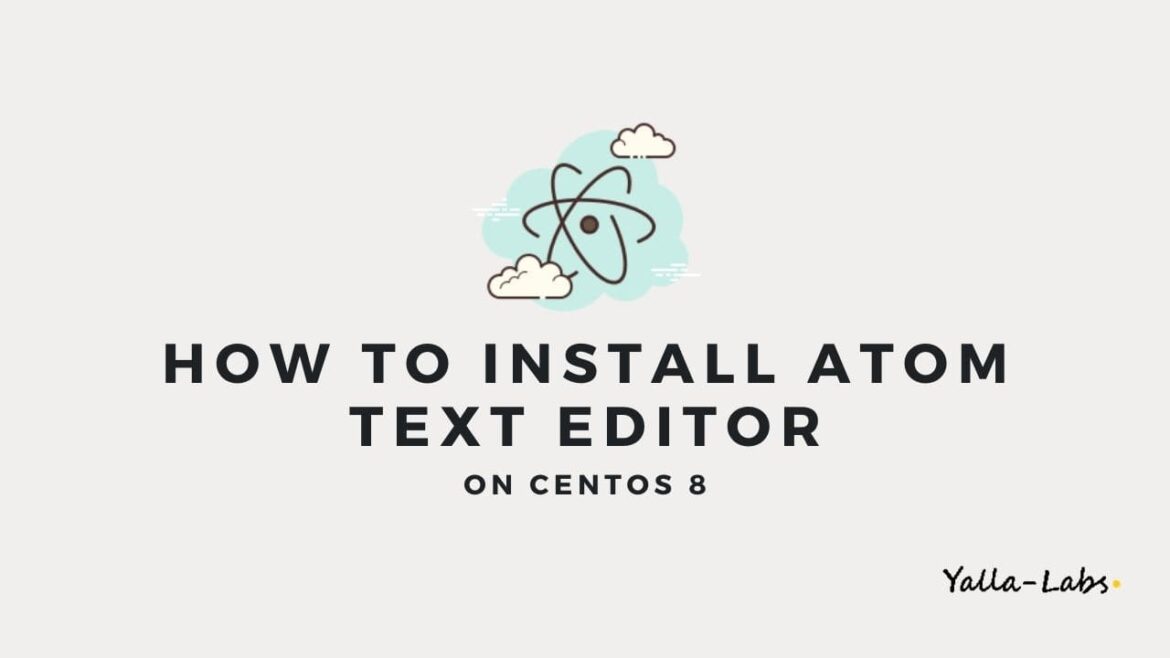Atom is a free and open-source text and source code editor for OS X, Linux, and Windows with support for plug-ins written in Node.js, and embedded Git Control, developed by GitHub
In this tutorial, we are going to show you how to install latest version of Atom using .rpm package on your CentOS 8 machine.
01- First, go to the Atom official website and download the Atom .rpm package:
# sudo curl -SLo atom.x86_64.rpm https://atom.io/download/rpm
% Total % Received % Xferd Average Speed Time Time Time Current
Dload Upload Total Spent Left Speed
0 0 0 0 0 0 0 0 --:--:-- --:--:-- --:--:-- 0
100 175M 100 175M 0 0 7676k 0 0:00:23 0:00:23 --:--:-- 8053k
02- You can now install Atom using dnf command:
# sudo dnf localinstall atom.x86_64.rpm
03- Now that Atom is installed on your CentOS system you can launch it from the command line by typing atom or by clicking on the Atom icon (Applications -> Programming -> Atom)
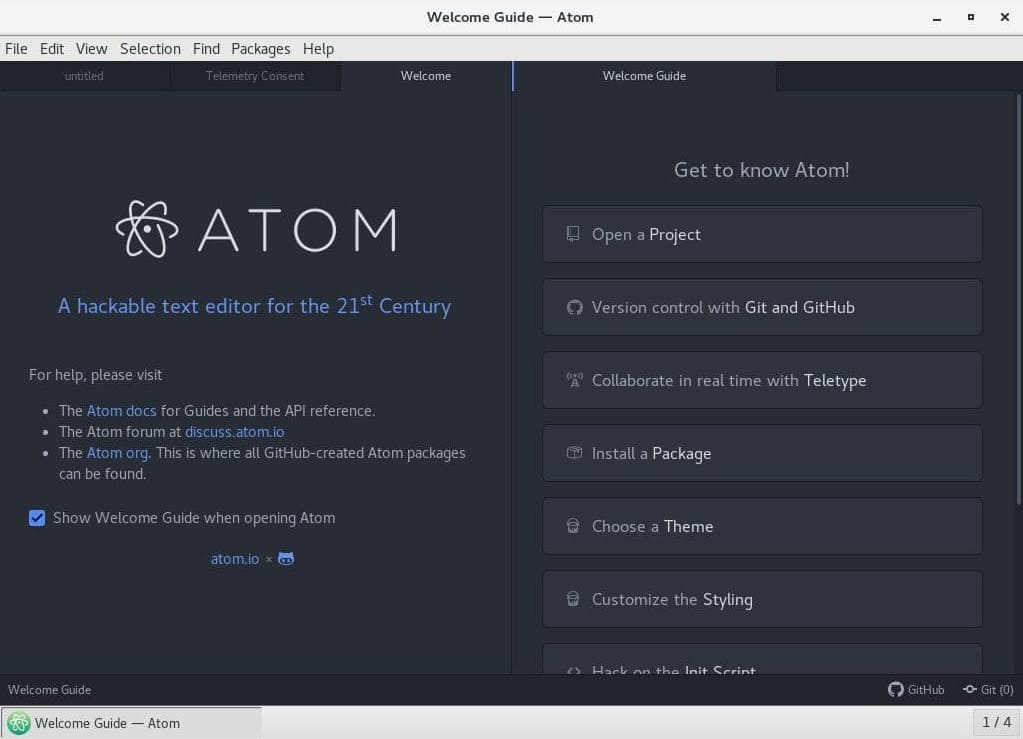
Conclusion
You have successfully learned how to install Atom Text Editor on your CentOS 8 machine. You might want to check the following guides: