Android Studio is a popular development software used especially for developing android applications. It is developed by Google and available for various platforms like Windows, Linux and macOS. In this article, We will see how to install Android studio on Ubuntu 20.04 server.
1./ Install Android Studio Using APT
Method 1./ Install Android Studio Using APT
1- We need to add official repository to the sources list. Therefore, type the below command to add the Android Studio repository:
$ sudo add-apt-repository ppa:maarten-fonville/android-studio
02- Now let’s install Android studio and all the software dependencies as below.
$ sudo apt update $ sudo apt install android-studio
Method 2./ Install Android Studio Using snap
We can install using the snap tool. So, use the below command to install Android Studio:
$ sudo snap install android-studio --classic
2./ Starting Android Studio
01- You can start Android Studio either by typing the command android-studio in your terminal or by clicking on the Android Studio icon (Activities -> Android Studio).

02- When you start Android Studio for the first time, a window like the following will appear asking you to import Android Studio settings from a previous installation. However, if you have a previous installation of Android Studio, simply browse to the configuration folder. If not, go with the default option which is Do not import settings.
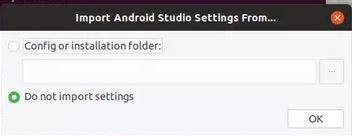
03- Click on the Next button, and you will be presented with a window to choose your type of setup you want for Android Studio. So, let’s choose Standard which will install the most common settings and options as below.
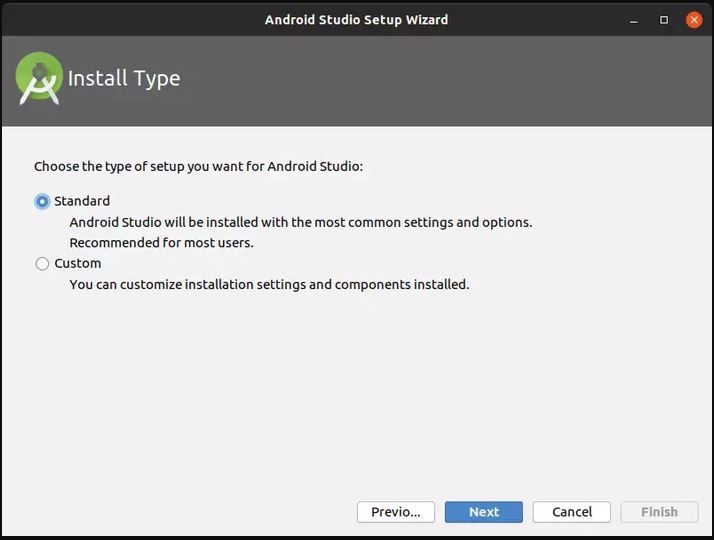
04- Click Next and you’ll be taken to the following window to choose your UI theme:
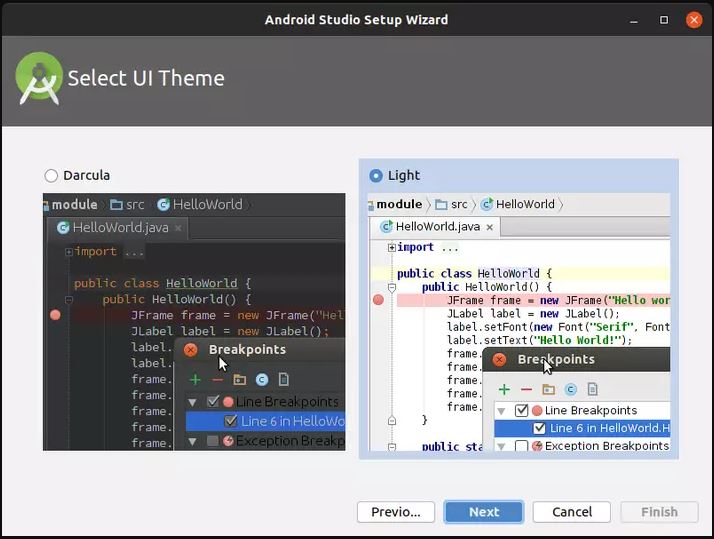
05- You’ll be taken to a window to verify your chosen settings. Simply click on Next. Finally, wait for the Wizard to download and install the required dependencies before you can start your first Android project

Conclusion
You have successfully installed Android Studio on your Ubuntu 20.04 LTS server. You might want to check the following guides:


