Sublime Text is a proprietary cross-platform versatile text and source code editor for web and software development. It is very fast and it comes with lots of powerful features out of the box.
This tutorial describes the steps to install Sublime Text 3 on CentOS 7 Linux systems.
Prerequisites
Before continuing with this tutorial, make sure you are logged in as a user with sudo privileges.
Installing Sublime Text on CentOS
01- Start by importing the official Sublime Text repository’s GPG key:
# sudo rpm -v --import https://download.sublimetext.com/sublimehq-rpm-pub.gpg
02- Add the Yum repository to your system using the following command:
sudo yum-config-manager --add-repo https://download.sublimetext.com/rpm/stable/x86_64/sublime-text.repo
03- Once the repository is enabled, install Sublime Text 3 by typing:
sudo yum install sublime-text
04- You can launch the Sublime Text editor either from the terminal by typing subl or by clicking on the Sublime icon from the menu Applications -> Programming -> Sublime:
Conclusion
You have successfully installed Sublime Text on your CentOS 7 server. To find more information about Sublime Text visit the official Sublime Text documentation page.
We hope this tutorial was enough Helpful. If you need more information, or have any questions, just comment below and we will be glad to assist you!

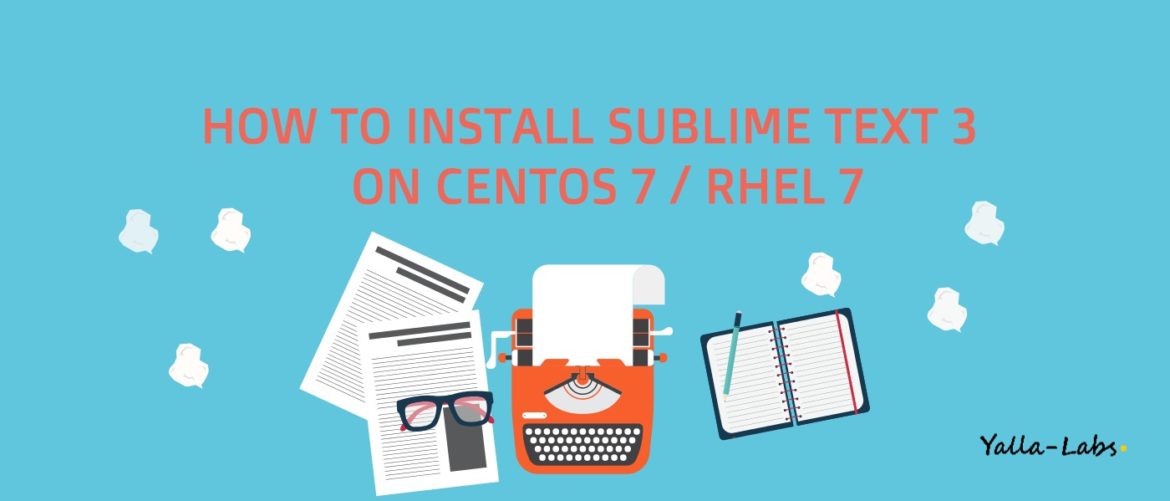
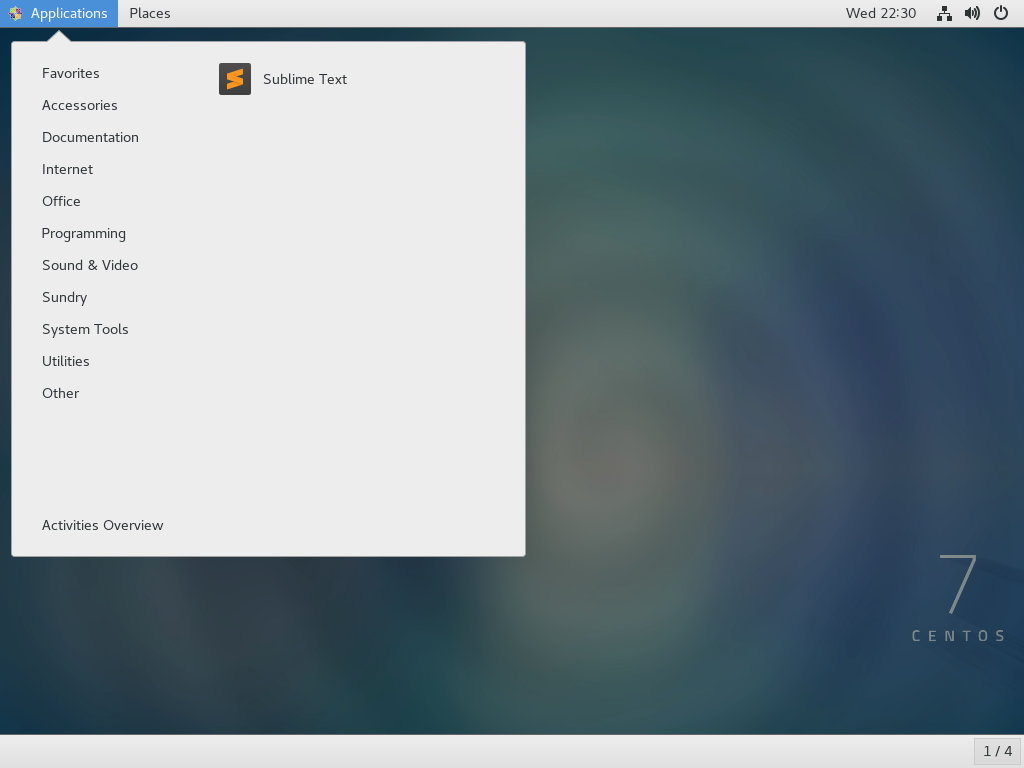
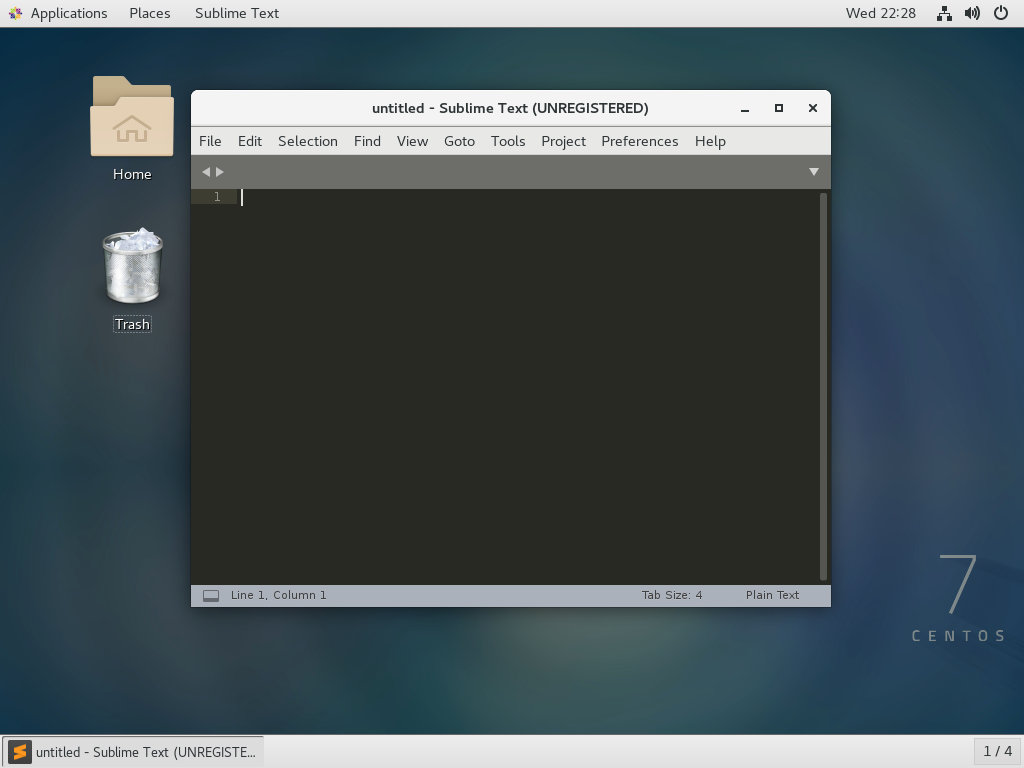

1 comment
very helpful .
thank you