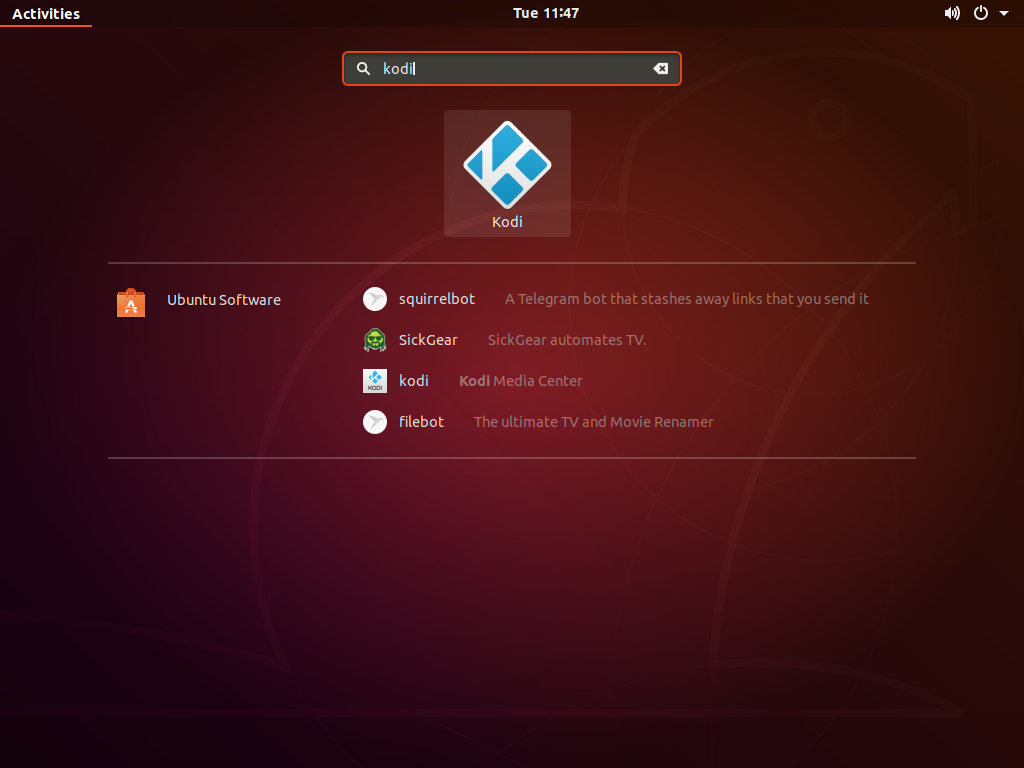Kodi (XBMC) is a free and open source cross-platform media player and entertainment hub that lets you organize and play streaming media, such as videos, podcasts, music, from the Internet and local and network storage. You can install a new add-ons and skins from the official Kodi repository and unofficial third-party repositories.
In this tutorial, we’ll show you how to install Kodi on Ubuntu 18.04 LTS or Ubuntu 16.04 LTS.
Prerequisites
You’ll need to be logged in as a user with sudo privileges in order to install Kodi
Installing Kodi
– Kodi by default is included in the Ubuntu repositories, but in this tutorial we will install the latest version of Kodi from their official repositories.
01- Start by updating the packages list and install the dependencies by typing:
$ sudo apt update $ sudo apt install software-properties-common apt-transport-https
02- Add the Kodi APT repository to your system’s software repository list by executing the following command and press ENTER to confirm the installation:
$ sudo add-apt-repository ppa:team-xbmc/ppa Official Team Kodi stable releases More info: https://launchpad.net/~team-xbmc/+archive/ubuntu/ppa Press [ENTER] to continue or Ctrl-c to cancel adding it
03- Once the Kodi repository is added, update the apt package list and install the latest version of Kodi like below:
$ sudo apt update $ sudo apt install kodi
Starting Kodi
Now that Kodi is installed on your Ubuntu system, you can start it either from the command line by typing kodi or by clicking on the Kodi icon from the menu Activities -> Kodi:
– A window like below will appear:
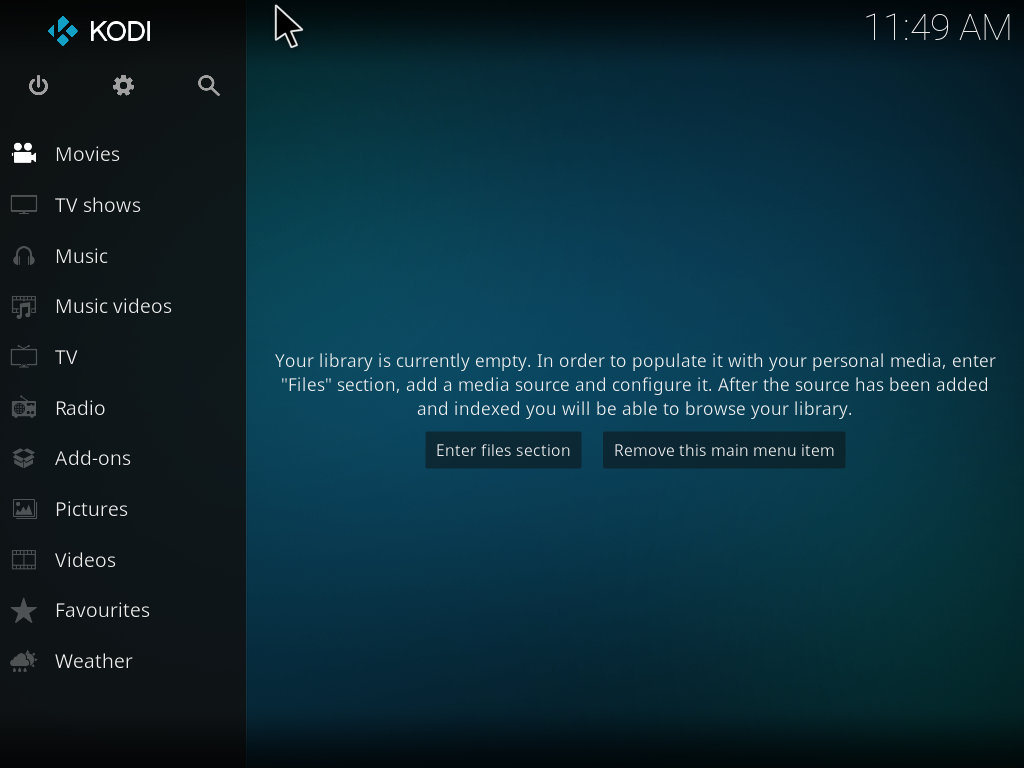
Uninstalling Kodi
– To uninstall Kodi, just follow the below steps:
01- Remove the installed package and disable the repository with the following command:
$ sudo apt remove --auto-remove kodi $ sudo add-apt-repository --remove ppa:team-xbmc/ppa
02- Remove the Kodi configuration directory by typing:
$ rm -r ~/.kodi/
Conclusion
In this tutorial we’ve shown you how to install Kodi on your Ubuntu 18.04 or Ubuntu 16.04desktop machine. You might want to check the following guides: