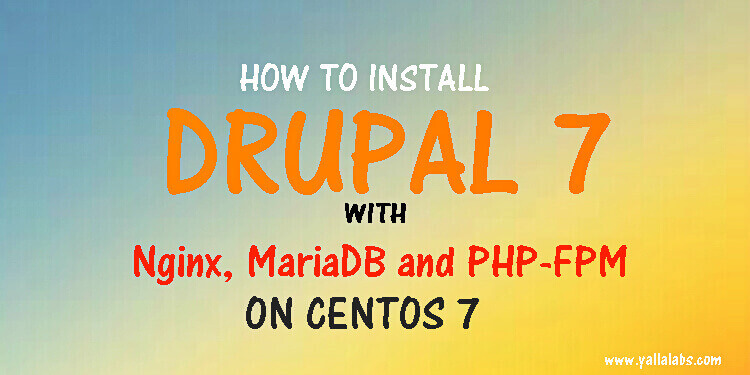In this tutorial i will help you to install the latest version of Drupal on your CentOS 7 with Nginx, MariaDB and PHP-FPM. Before we continue, we assume that you already have LEMP stack (Linux, Nginx, MariaDB and PHP) installed on your server. If not, you can follow my last tutorial How to install LEMP in centos 7 . If you already have LEMP stack installed on your server, let’s start our tutorial .
Step 1. First of all make sure that all packages are up to date.
# yum install update -y
Also, you need to install the required packages using yum:
![]()
Step2. You need to download Drupal from the official web site. The latest stable release is 7.39 so you can download it with the following command:
![]()
After that, you should unpack the tar.gz archive and move that directory to /var/www/
![]()
Step 3. Now you can navigate to the /var/www/mydrupal/sites/default/ directory on your server, make a copy of the default.settings.php named settings.php and make that directory and file writable to all:

Step 4. After you complete these few steps, now you are ready to create the database. Log in to your MariaDB as root using mysql -u root -p

Step 5. It is time to configure the web server so you can access the mydrupal directory on your server using your domain name.
Navigate to /etc/nginx/conf.d with the command and create file mydrupal.conf

Do not forget to replace domain.com with your domain name.
Finally, restart your Nginx web server and navigate to your url domain:
http;//www.mydrupaldomain.local/
That’s it for now. i hope that you like my tutorial .