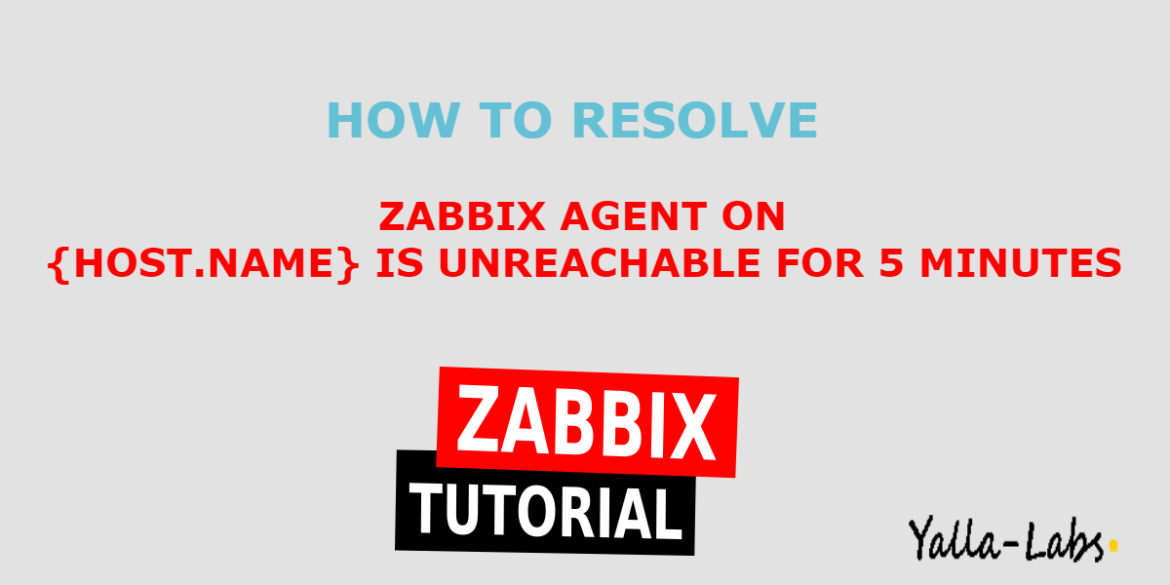Problem: Zabbix agent on {HOST.NAME} is unreachable for 5 minutes
– To find the cause of the problem, you should first check the logs file of the Zabbix Agent and Zabbix Server and make sure that the Zabbix Server and Zabbix Agent can comunicate without any issue on the Port 10050 use some useful tools like netstat or nmap …, the problem maybe caused by misconfiguration of the Agent, or maybe the Version of the zabbix Agent is different of the Zabbix Server.
Resolution1:
– Modify the configuration file of the agent and change the ServerActive address to the Zabbix Server IP address
# vi /etc/zabbix/zabbix_agentd.conf
[...]
ServerActive=Zabbix Server IP address
– Restart the zabbix Agent using the following command:
# systemctl restart zabbix-agent
Resolution2:
– Make sure to update the zabbix Agent version as the Zabbix Server using source or Repository.
If anyone have any suggestion about how to resolve this issue just leave your comment and we will update the article.
We hope this tutorial was enough Helpful. If you need more information, or have any questions, just comment below and we will be glad to assist you!