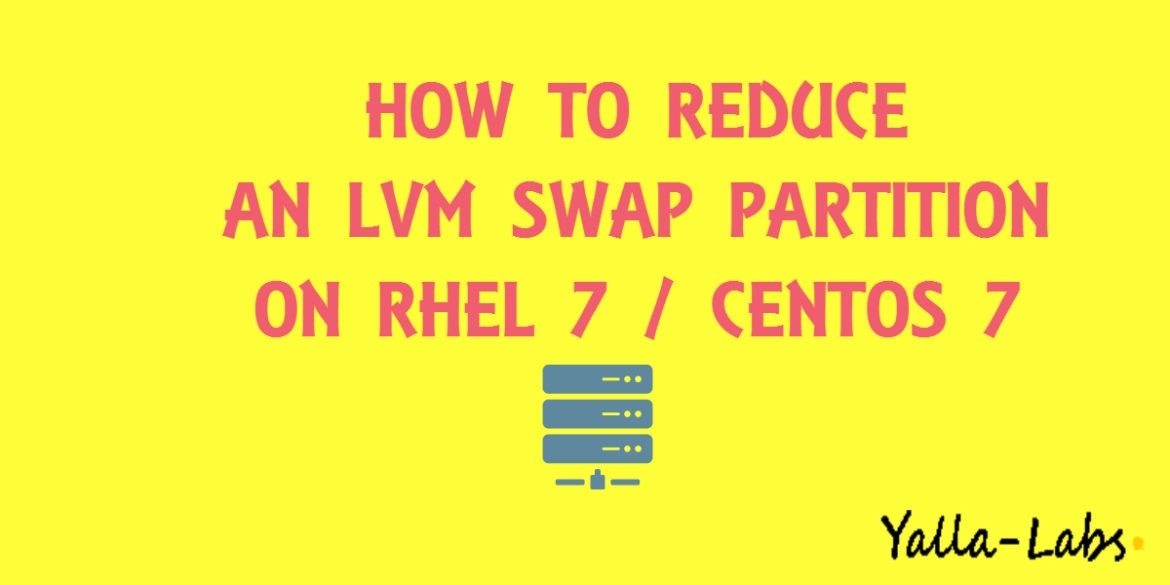In this guide tutorial, we will cover how to reduce an lVM swap partition on a CentOS 7 / RHEL 7 server.
Task: Reduce the LVM Swap partition /dev/vg1/swap from 1.5 GiB to 1 GiB size
1. Step – Disable the LVM swapping Partition
– To disable swapping for the associated logical volume /dev/vg1/swap, run the following command as root:
[root@server ~]# swapoff -v /dev/vg1/swap swapoff /dev/vg1/swap
2. Step Reduce the LVM logical volume
– To reduce the size of the LVM logical volume, run the following command
[root@server ~]# lvreduce /dev/vg1/swap -L -512M WARNING: Reducing active logical volume to 1.00 GiB. THIS MAY DESTROY YOUR DATA (filesystem etc.) Do you really want to reduce centos/swap? [y/n]: y Size of logical volume vg1/swap changed from 1.50 GiB (384 extents) to 1.00 GiB (256 extents). Logical volume vg1/swap successfully resized.
3. Step – Format the new Swap LVM logical volume
[root@server ~]# mkswap /dev/vg1/swap mkswap: /dev/vg1/swap: warning: wiping old swap signature. Setting up swapspace version 1, size = 1048572 KiB no label, UUID=9d608205-2605-4129-8a9e-ae0d2a87f5fe
4. Step – Enable the Swap LVM logical volume
[root@server ~]# swapon -va swapon /dev/mapper/vg1-swap swapon: /dev/mapper/vg1-swap: found swap signature: version 1, page-size 4, same byte order swapon: /dev/mapper/vg1-swap: pagesize=4096, swapsize=1073741824, devsize=1073741824
5. Step – Test and checking
– To that the logical volume has been reduced properly, use one of following commands:
[root@server ~]# cat /proc/swaps Filename Type Size Used Priority /dev/dm-1 partition 1048572 0 -1
[root@server ~]# free -h
total used free shared buff/cache available
Mem: 754M 105M 474M 16M 174M 478M
Swap: 1.0G 0B 1.0G
That’s it, hope you found this tutorial useful, until next time.