In this tutorial we will cover the steps to set up Netdata to monitor in real-time, of everything happening on your systems and applications, CPU, RAM, disk usage, traffic bandwidth … , with stunning, interactive web dashboards and powerful performance and health alarms..
1./ Install Required Packages
– Before we install anything, make sure the system is up to date using the following command:
# Debian / Ubuntu $ sudo apt-get update && sudo apt-get upgrade # CentOS / Red Hat Enterprise Linux # sudo yum update # Centos 7 / RHEL 7
– Use the following command to install the required packages:
# Debian / Ubuntu $ sudo apt-get install zlib1g-dev uuid-dev libmnl-dev gcc make git autoconf autoconf-archive autogen automake pkg-config curl # CentOS / Red Hat Enterprise Linux # sudo yum install autoconf automake curl gcc git libmnl-devel libuuid-devel lm_sensors make MySQL-python nc pkgconfig python python-psycopg2 PyYAML zlib-devel
2./ Install Netdata
– To install Netdata, we have to clone the Netdata repository from github:
# git clone https://github.com/firehol/netdata.git --depth=1
– Move to Netdata directory and run the netdata-installer.sh shell script to install Netdata:
# cd netdata # run script with root privileges to build, install, start netdata # sudo ./netdata-installer.sh
– Starting netdata at System boot:
# stop netdata killall netdata # copy netdata.service to systemd cp system/netdata.service /etc/systemd/system/ # let systemd know there is a new service systemctl daemon-reload # enable netdata at boot systemctl enable netdata # start netdata systemctl start netdata
– When the installation is done, open the browser http://server_ip:19999/ to access Netdata web interface.
We hope this tutorial was enough Helpful. If you need more information, or have any questions, just comment below and we will be glad to assist you!
PS. If you like this post please share it with your friends on the social networks using the buttons below.Thanks.

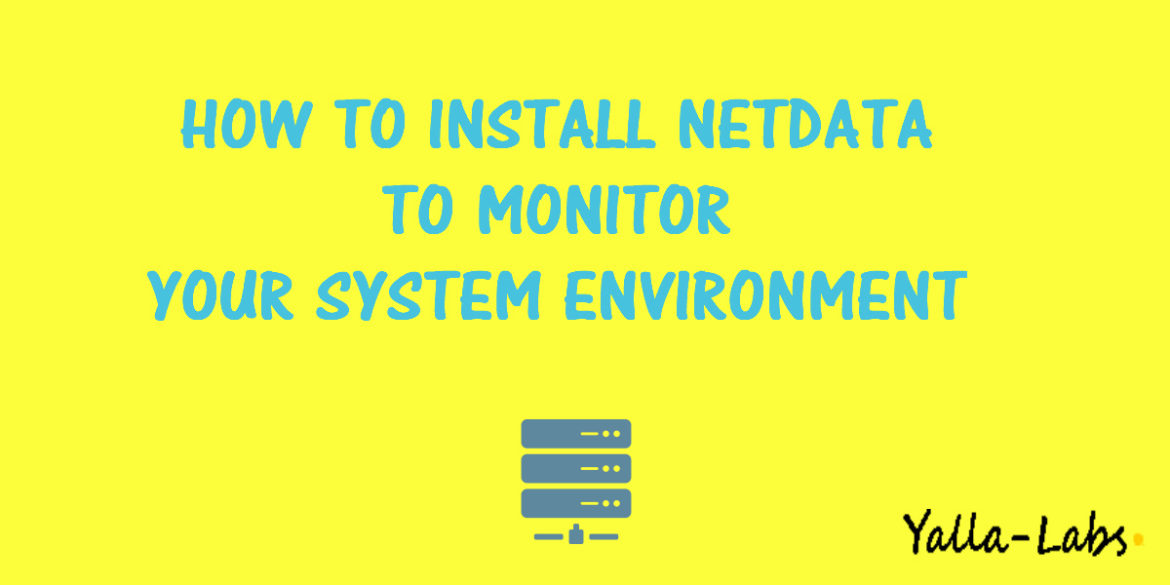

5 comments
Is Netdata an alternative to Nagios or Cacti with a central web interface and clients connecting the various systems/vms/containers?
Or is Netdata more like Webmin?
Hi Dimitris,
Netdata is an alternative real-time monitoring tool to monit, installed in the local Servers. But it’s not like webmin.
Hello Lofti Waderni,
CAn Netdata monitor remote host, or must it be installed locally.
Hi Oyedotun Sodiq,
Unfortunately, Netdata is not designed to monitor multiple remote Linux machines, but i think that you can custom the dashboard to display multiple graphs from different servers.
Thx again for you comment and hope you find the contentt of our website very useful.
Nice tool! Already using.
Thanks.